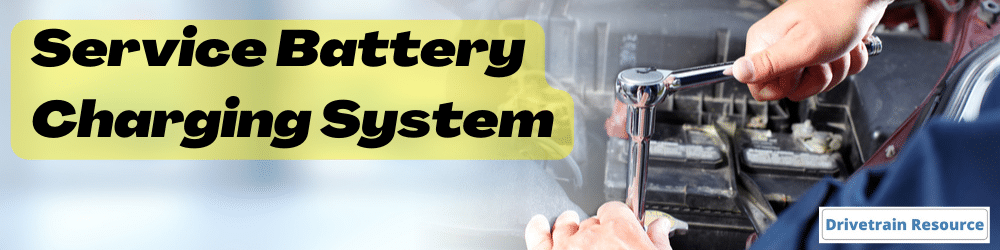
The Service Battery Charging System warning message is a common issue encountered in the Saturn Relay, and many other modern GM vehicles.
When this message appears, it indicates that there is a problem with your Relay’s charging system that needs immediate attention. In many cases, you might also notice an amber, yellow, or red battery light accompanying the message on your dashboard.
If you continue to drive your van, the battery may drain enough that the engine won’t be able to run any longer.

Typically, the issue could be related to a faulty alternator, bad battery, a broken serpentine belt, or a blown fuse.
Components of the Saturn Relay’s Charging System
When the engine starts, the alternator begins generating electricity. Your van’s charging system uses this current to recharge the battery and power electrical components, such as headlights, radio, and air conditioning.
The Service Battery Charging System Message in your Saturn Relay is an essential warning that indicates the voltage coming from the alternator is too low.
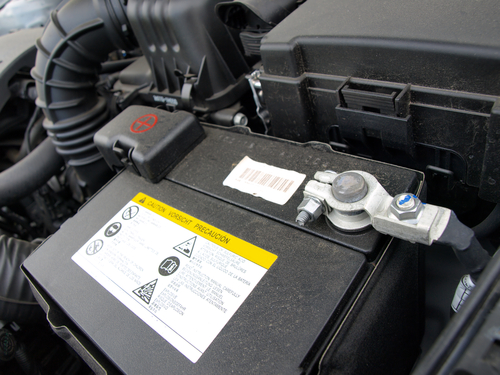
- Battery: Your Relay’s battery stores electrical energy and supplies power to the car’s starting system, electronics, and accessories when the engine is not running. It’s most important function is to
- Alternator: The alternator is a generator responsible for converting mechanical energy from the engine into electrical energy to recharge the battery while the engine is running. It also provides adequate voltage to run vehicle accessories and electronics. It is turned by the serpentine belt.
- Voltage Regulator: The voltage regulator controls the output voltage from the alternator and ensures it does not exceed a specific voltage limit to prevent damage to the battery and electrical components.
- Accessory Drive Belts: These belts connect the alternator to the engine, allowing it to harness mechanical energy for electricity generation. Check your Relay’s serpentine belt to verify that it is present, free of cracks, or glazed.
- Wiring and Connectors: Proper connections and wiring are necessary for efficient energy transfer between the alternator, battery, and vehicle accessories.
Causes of the Service Battery Charging System Message
Below, we’ll cover the common causes of “Service Battery Charging System” messages in the Saturn Relay
Faulty Alternator or Voltage Regulator

The most common cause of a “Service Battery Charging System” message is a faulty alternator.
Your Relay’s alternator converts mechanical energy into electrical power and is responsible for charging your car battery while the engine is running. If the alternator or voltage regulator is not working correctly, it may not provide enough current to keep your battery charged, and the warning message will appear on your dashboard.
To diagnose a faulty alternator, you can use a multimeter to check the voltage output while the engine is running. A properly functioning alternator should output between 13.5 and 14.5 volts. If the voltage is too low or too high, it could indicate an issue with your Relay’s alternator or voltage regulator.
Electrical Wiring Issues

Electrical wiring problems can also cause the “Service Battery Charging System” message warning. Damaged or corroded battery terminals, blown fuses, or faulty connections can affect the flow of electrical power between the battery, alternator, and electronic control units (ECUs) in your Relay.
Wiring issues related to the alternator are almost always going to be in between the alternator and the battery, and at the harness where it plugs into the voltage regulator.
Battery Related Problems
Issues with the battery itself can cause the “Service Battery Charging System” message to appear. This can include problems with the battery’s charge, internal cells, temperature, or cables connecting the battery to your Saturn Relay.
To diagnose battery problems, you can perform a battery state of charge test or use a scan tool to read any related error codes.
A healthy battery should have a voltage between 12.4 and 12.6 volts when the engine is off. If your battery voltage is significantly lower, it may lack the capacity to hold a charge, causing the warning message to appear.
Ensure that the battery temperature is within normal operating range, as extreme temperatures can affect its performance.
Check your Relay’s battery cables and connections for corrosion, damage, or loose connections. If you find any issues, proper cleaning or replacement of the affected components may resolve the “Service Battery Charging System” message.
Diagnosing Service Battery Charging System: Saturn Relay
Using a Diagnostic Scan Tool

To diagnose issues with the Service Battery Charging System in your Saturn Relay, start by using a diagnostic scan tool.
Plug the tool into the vehicle’s OBD-II port and read the trouble codes related to the charging system. Note any codes that indicate problems with the battery, alternator, or electrical wiring. The scan tool can also help you monitor the battery voltage and charging system’s performance.
Checking the Alternator and Voltage Regulator

After gathering information with the scan tool, it’s time to inspect the Saturn Relay’s alternator and the voltage regulator. To do this, use a multimeter.
Start your vehicle and measure the voltage at the battery terminals. A healthy charging system should provide approximately 13.5 to 14.5 volts. If the voltage is significantly lower or higher, you may have a problem with your alternator or voltage regulator.
While the engine is running, visually inspect the alternator for any signs of damage or wear, such as frayed wiring or broken pulleys. Listen for any unusual noises, as well.
To check the voltage regulator, turn off the ignition and disconnect the alternator’s harness. Connect the multimeter to the undamaged alternator’s battery terminal and measure the resistance, ensuring it’s in good condition.
Inspecting Electrical Wiring and Battery Connections

Inspect the battery cables, connecting cables, and electrical wiring related to the charging system. Look for signs of corrosion, wear, or damage.
Pay special attention to the battery terminals, ensuring they are clean and securely connected. Examine the electronic control unit (ECU) for any visible signs of damage, such as blown fuses or bad wiring.
It’s crucial to keep your Saturn Relay’s electrical components in good working order. A dead battery or bad alternator can cause serious problems for the ignition system, affecting your vehicle’s performance.
By carefully following these steps, you can diagnose and repair Service Battery Charging System issues in your van. With proper maintenance and attention, you can keep your car running smoothly and prevent future charging system problems.
Preventing Service Battery Charging System Issues
The Service Battery Charging System message typically appears on your Saturn Relay’s dashboard when there are issues related to the battery or charging system. To prevent these issues and maintain your car battery in good condition, follow these guidelines.
Regular Maintenance and Inspections
Routine maintenance checks play a crucial role in preventing battery charging issues. Make sure to:
- Inspect your battery terminals: Regularly inspect and clean your battery terminals to avoid corrosion and ensure a proper connection. Corroded or loose terminals can cause your battery to lose charge.
- Check battery life and performance: Monitor your battery’s life and performance. Replace the battery when it reaches the end of its usual life span (typically 3-5 years) or if you notice a decline in performance.
- Evaluate battery temperature: Keep an eye on your Saturn Relay’s battery temperature to prevent overheating. An unusually high battery temperature can damage the internal components of the battery, which can lead to charging system issues.
- Examine the alternator: A faulty alternator is one of the most common reasons for a service battery charging system message to appear. Check your alternator’s function regularly and replace it if it’s not working properly.
Conclusion
The number one reason that the Saturn Relay gets the “Service Charging System

