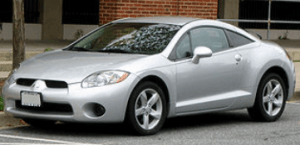P2106 is a somewhat uncommon OBD-II code. It is not manufacturer-specific, so it has the same meaning for your Mitsubishi Eclipse as it would any other vehicle. It is an indication that limp mode/failsafe mode has been activated.
There is a myriad of problems that can cause P2106. The throttle actuator itself is rarely the problem, though.
P2106 Definition: Throttle Actuator Control System – Forced Limited Power

There are two parts to the P2106 definition:
1. Throttle Actuator Control System
Modern vehicles use “drive by wire” to allow the computer to control the throttle electronically. This allows for torque management that can increase the longevity of your Eclipse.
This is accomplished through the Throttle Actuator Control (TAC) system that takes your input from the gas pedal and runs it through your Eclipse’s PCM (powertrain control module) before the throttle input gets to the throttle blade.
2. Forced Limited Power
Since the PCM is a gatekeeper to the throttle system, it can keep the throttle from opening if it detects a serious issue. This is commonly referred to as “limp mode” or “fail-safe mode.”
There are many reasons that an engine may go into limp mode (all of which are covered below). It is meant to protect it from more serious, long-term damage.
Mitsubishi EclipseP2106 Symptoms
There will be symptoms associated with P2106. The purpose of the code is to let you know that your Eclipse has/had entered some form of fail-safe mode.
- Check Engine Light– There should be other codes that appear with P2106. These codes should be addressed, as fixing them will likely fix the underlying cause that triggered P2106.
- Lack of Throttle Response– Depending on your vehicle’s fail-safe mode protocol, there may be a little throttle response, or it’ll just sit there and idle while not allowing any throttle input.
- No Start
- Transmission Not Shifting– The transmission will either not shift at all, or it’ll have a gear or two. It’s very common for that gear to be second and/or third gear only.
Eclipse P2106 Common Causes
Here are the most common causes of P2106. As you can see, there are many. In the diagnosis section, we’ll go over how to drill through them.
- MAF/MAP malfunction
- Wrong size tires
- Overheating
- EGR system
- Changing the rear gearing without flashing the computer
- Transmission problems
- Bad Wheel Speed Sensor
- ABS Module
- Traction Control
P2106 Diagnosis: Mitsubishi Eclipse

Here is a good order of operations for diagnosing P2106. You don’t want to jump straight to replacing the throttle actuator. It’s rarely the problem.
P2106 is telling you that the system has forced it to ignore your throttle input. It has done this as a failsafe, and you need to determine why.
1. Quick Wins
Have you changed your Eclipse’s tires right before this happened? If so, did you put the same height wheels and tires back on? This effectively changes the gearing of the vehicle and can cause limp mode.
Has the engine recently overheated? Did you drive on a flat tire?
All of these things can put the PCM into failsafe mode. However, they are easy to fix.
2. Look for TSB’s
Technical service bulletins are memorandums that manufacturers (including Mitsubishi) share with auto repair professionals detailing common problems with a particular vehicle. They can help a lot.
Follow this link to the NHTSA site. Type in your model year, Mitsubishi, and Eclipse in that order. You will see “manufacturers communications.” That’s what you are looking for.
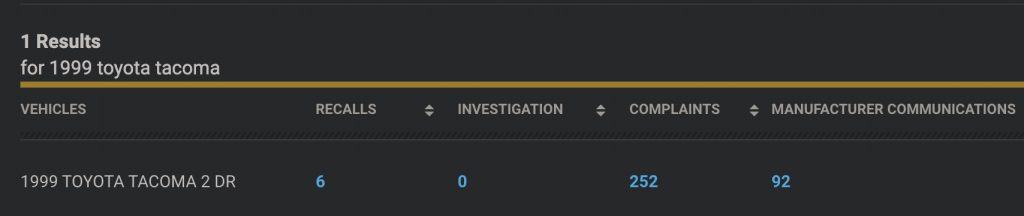
3. Check for Other Codes
The only thing left to do is check for other codes. P2106 lets you know that your Eclipse’s PCM has responded to an issue by entering fail-safe mode.
There will almost certainly be other codes that appear with this one. Check them. Once you fix the issue causing them, P2106 will take care of itself.
You’ll need a scanner that can check for ABS codes as well.
Conclusion
It is improbable that you are going to need to replace the Throttle Control Actuator. Instead, it is more likely that you’ll end up repairing one of the sensors listed above, or the transmission is going to need to be looked at. Good luck fixing your Eclipse!