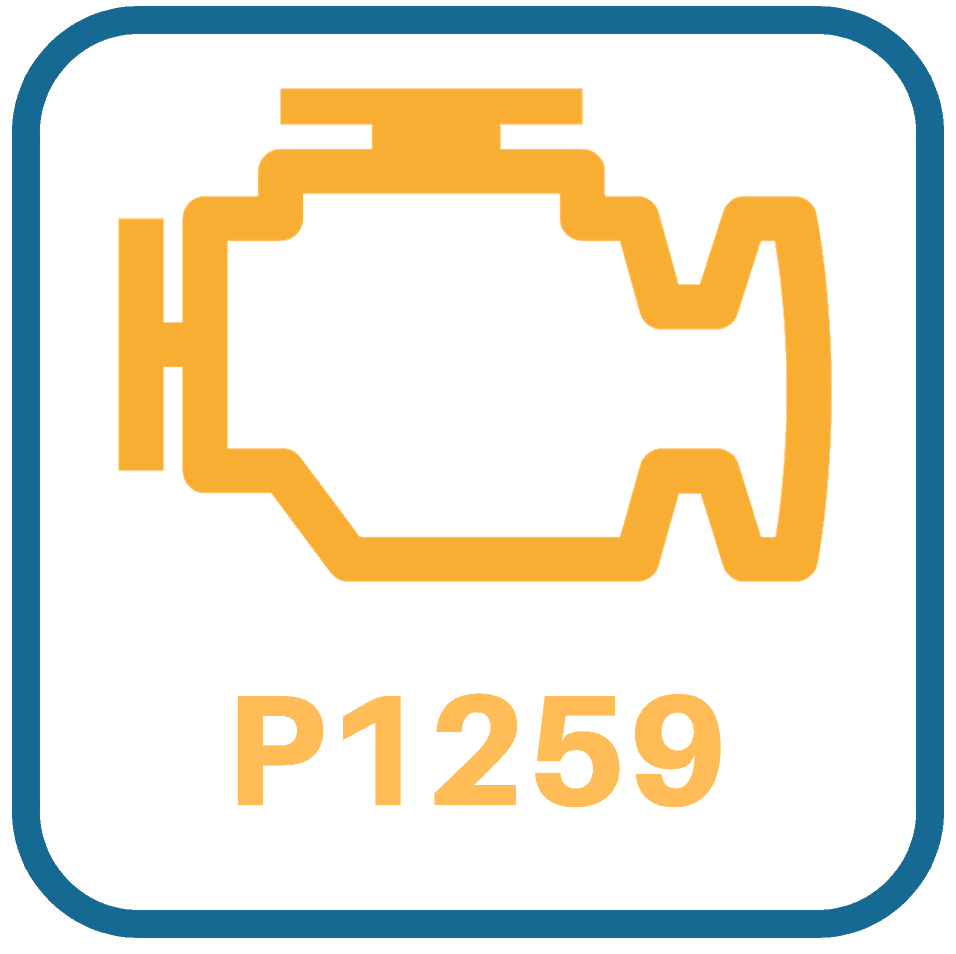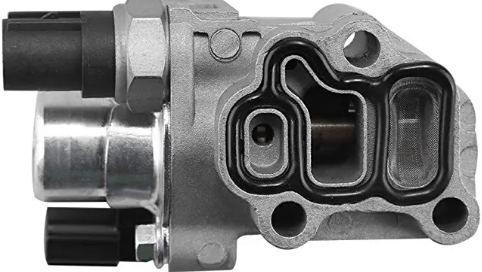In the Honda Civic, P1259 means that there is a malfunction in the VTEC system. It is a manufacturer specific code, which means that it means the same thing for all vehicles manufactured by Honda.
The VTEC system is an integral part of your Civic’s engine It stands for Variable Valve Timing and Lift Electronic Control System. It uses the “VTEC Mechanism” to control valve timing. This is facilitated by sending oil into the VTEC system, which changes the engine timing.
A good rule of thumb is that if the P1259 code sets at 4000 RPM or below, it’s usually the VTEC pressure switch wiring issue or bad switch. If it is set at 4000 RPM or greater, it’ll usually be an oil related issue.
How VTEC Works
When the VTEC system actively has oil pressure, the engine enters a high performance mode where the valves are kept open for a longer period of time. This usually occurs at around four-thousand RPM. Below this RPM threshold, the VTEC system disengages and the engine’s valves open and close sooner. This system allows your Civic to get great gas mileage and have great power.
Honda Civic P1259 Symptoms
Typically, there aren’t many symptoms associated with P1259. You’ll get the check engine light, that’s usually about it. If the VTEC system isn’t working at all you may notice a dip in power.
P1259 Causes: Honda Civic
The VTEC system controls the valve timing in your Honda. It does this by activating the VTEC/Rocker arm solenoid. It uses the Rocker Arm oil pressure switch to monitor the pressure of this system. P1259 specifically means that there is an issue with the VTEC circuit itself. Although, mechanical issues can cause the code to register as well.
Here are the most common causes for P1259:
Wrong or Old Oil
If you are unsure of the oil weight used in your Civic’s last oil change, this would be a great place to start. Even if you are sure of the oil weight, take a look at the dipstick. Make sure that it doesn’t look milky. If it does look milky, you could have some coolant leaking into the oil pan. That’s usually caused by a leaking head gasket. This would hurt the oil’s viscosity and trigger the P1259.
If you get this code while the engine speed is high, it is a strong indication that the oil going to the VTEC system was insufficient, too dirty, or the wrong viscosity.
Low Oil
If the dipstick is not registering oil at all, it may be too low for the VTEC system to function properly. Make sure you check the oil right away if you are getting P1259.
See Also: Honda Civic: Oil Leak Diagnosis
Bad VTEC Oil Control Solenoid or VTEC Oil Pressure Switch
After looking at the oil and making sure that it’s ok, and checking the electrical connection, replacing the switch is the next thing to try. On most Honda made vehicles they aren’t that hard to get to. And, they aren’t that expensive. There are many technical service bulletins on Honda made vehicles for this switch.
Related: Honda Civic P2646: Rocker Arm Oil Pressure Switch Circuit → Low Voltage
Wiring Issue
P1259 is often caused by a wiring issue. Take a look at the wiring harness where it plugs into the VTEC oil control solenoid. Make sure that it is undamaged and securely plugged in. Trace the wiring back and see if it is damaged anywhere.
If you get P1259 while the engine is idling, that is a strong indicator that it is a wiring issue causing the problem.
Here’s a good video that shows a lot of simple fixes for this code:
Conclusion: P1259 Honda Civic
Good luck fixing P1259 in your Honda Civic. If there is anything that you would like to add, please feel free to leave a comment below.