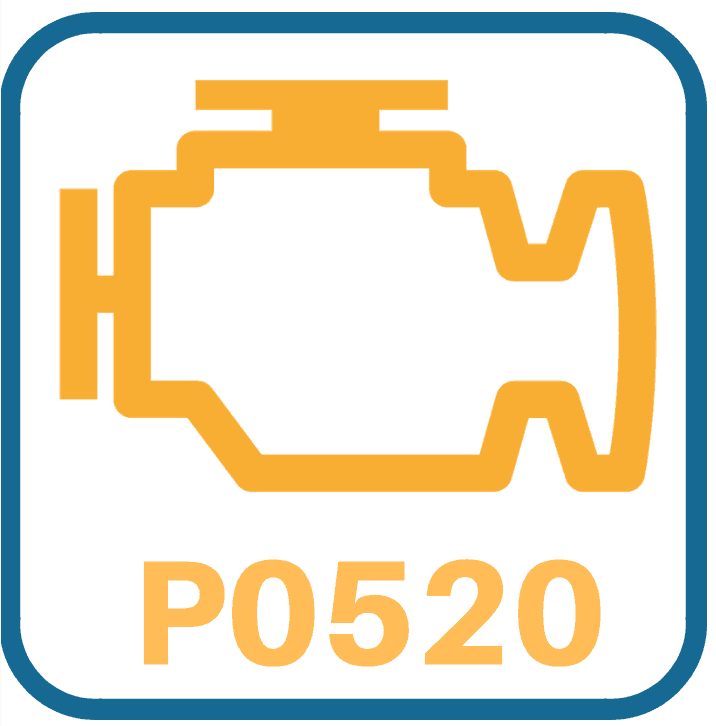P0520 is a common OBD2 trouble code. It’s generic, which means that it has the same meaning for the GMC Acadia as it would any other vehicle. P0520 indicates that the oil pressure sensor is operating outside of its normal “range”. It is typically caused by a bad oil pressure sensor switch or a wiring problem.
Your Acadia’s oil pressure sensor measures the oil pressure mechanically, and converts that reading into a voltage signal that the ECM (Computer) converts into an oil pressure reading. This signal is what you see on your oil pressure gauge and triggers the oil warning light.
If the red oil warning light is on, there could be a serious problem. Do not assume that the oil pressure sensor is bad. P0520 can occur when there is no oil pressure at all.
P0520 Quick Facts
- The most common cause is the oil pressure sensor.
- It can be caused by low oil pressure.
- If you hear knocking or have the low oil pressure light, don’t drive until P0520 is diagnosed.
- Related to P0521.
P0520 Symptoms: GMC Acadia
There are often no symptoms at all (other than the check engine light). If you notice that the engine sounds different (clacky, metallic, etc) you may not have enough oil pressure.
P0520 Causes: GMC Acadia
- Oil Pressure Sensor- The oil pressure sensor itself is likely to be the cause of P0520, but looking at the oil level and quality, as well as the wiring first would be wise.
- Oil Pressure Sensor Wiring- P0520 indicates that the signal from the oil pressure sensor has a circuit malfunction. This could indicate a wiring issue.
- Low or No Oil- The first thing that you should do is check to see if there is oil in your vehicle’s engine at all. If the crankcase is empty or really low on oil it can throw P0520. If this is the case, fill the oil back up, clear the code, and that may fix the problem.
- Low Oil Pressure- If the oil pressure level is too low, this code will show up. It should show up with the oil light, or a low reading from the oil pressure gauge.
- Dirty or Wrong Oil- If your Acadia’s oil hasn’t been changed for a long enough period of time, it can interfere with the oil pressure sensor, even if there still is oil pressure.
Acadia P0520 Diagnosis
Here are the steps a mechanic would take to manually diagnose P0520 in your GMC Acadia.
1. Check the Oil
The first thing that you should do is check the oil level. If it’s full make sure that it looks healthy. If it appears to be black or grimy, it may be interfering with the oil pressure sensor. If the vehicle is past it’s oil change deadline (regardless of how the oil looks), changing the oil would be a good idea.
2. Inspect the Wiring Harness
Next, you should inspect the wiring harness running from the oil pressure sensor to the ECM. If it has any damaged wiring, that could be causing P0520. Don’t forget to make sure that the harness is still plugged into the sending unit and undamaged.
Wiring issues are one of the more common reasons that this code is thrown. The wiring is close to the Acadia’s exhaust and can get brittle over time.
3. Manually Check The Oil Pressure
Assuming that the oil level and wiring both look fine, the next thing to do would be to manually check the oil pressure. You can use a manual oil pressure gauge to see if it’s where it needs to be. They are easy to use. Here’s a great YouTube video that will show you exactly how to use this gauge to check.
If the oil pressure from the gauge reads ok, you’ll need to replace the oil pressure sending unit/sensor. If there is low or no oil pressure, you’ll need to figure out why.
Conclusion: P0520 GMC Acadia
Diagnosing P0520 is straightforward. Make sure that you verify that you have oil pressure if the oil light is on. Good luck fixing your Acadia!