One of the most inconvenient things that can happen to your Honda Civic is when the speedometer stops working. You don’t realize how much you look at the thing until it’s always sitting at 0 MPH while driving down the road.
If your car’s speedometer is not working, it’s usually caused by an issue with the VSS (vehicle speed sensor) or the gauge itself. The VSS is generally not very expensive and relatively easy to replace.
A bad vehicle speed sensor or faulty speedometer or the two leading causes of a speedometer not working.
Table of Contents:
- How a Speedometer Works
- Speedometer Not Working Causes
- Diagnosing a Faulty Speedometer
- Common Questions
- Conclusion
How a Speedometer Works

Cable Driven (Obsolete)
Not so long ago, vehicles used a cable that usually ran from the transmission to the speedometer. The cable turned and moved the speedometer. It was easy to diagnose why it wasn’t working.
Electronic
All modern vehicles use an electronic speedometer. They’re more accurate and are pretty easy to diagnose.
Modern vehicles (like the Honda Civic) use a vehicle speed sensor that relays vehicle speed information to the ECM and the speedometer.
The VSS is one part of a system of sensors that helps keep you safe (traction control, ABS, cruise control).
Speedometer Not Working Causes: Honda Civic
Your Civic’s speedometer takes information from the VSS and sends that data to the ECU. The ECU is programmed with your Civic’s gear ratios and stock tire height. It combines this data to send the speed reading to the instrument cluster. The causes of a bad speedometer will typically be found in these four things:
VSS (Vehicle Speed Sensor)
A faulty speed sensor will often be accompanied by a check engine light and trouble code. For example, P0500 (VSS circuit malfunction) is the most popular code related to the speedometer not working in the Honda Civic.
Your car’s VSS does more than control the speedometer; it also helps to control the cruise control system and may even affect the way that the engine runs (some engines may stall when coming to a complete stop).
If the service engine soon light is on, check the code with an OBDII scanner. If you don’t have a scanner, take it to the local parts store and have them do a quick scan.
Bad Wiring (VSS)

Exposed wiring to or from the VSS can cause your Civic’s speedometer to no longer work. This will often manifest itself after driving through heavy water.
Here’s a great guide on how to diagnose a wiring short in almost any vehicle
Malfunctioning Speedometer or Instrument Cluster

The odds of your Honda Civic’s speedometer going out all by itself while the rest of the gauges continue to work are not great. Most of the time, if the speedometer is out, it means that there is a bigger problem with the entire instrument cluster.
Do all of the other gauges work? If yes, the problem is probably not in the speedometer but in the signal going to it. Other gauges went out too? Looking at the instrument panel is going to be where to start.
ECU (Not as Likely as the VSS or Speedometer)
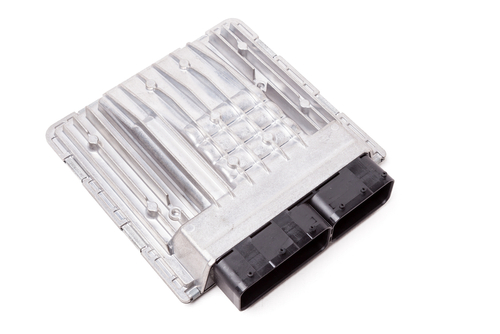
Your Civic’s Engine Control Unit (ECU) is the computer that takes all the information from the vehicle sensors and modules and uses it to keep the vehicle running and you safe.
If something is wrong with your car’s ECU, it may no longer be able to send the speed telemetry to the instrument panel. This one is a possibility if there are no VSS-related trouble codes, but taking a look at the wiring would be a better place to go before taking a look at the ECU.
Diagnosing a Faulty Speedometer: Honda Civic
Keeping in mind that the two main issues causing your Honda Civic’s speedometer not to work are a broken speed sensor or speedometer, here’s how to determine which one is at fault.
1. Is the check engine light on?
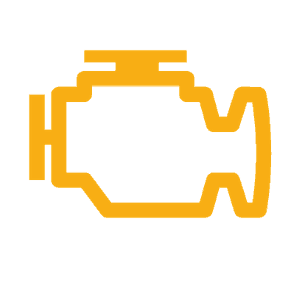
If the check engine light is on, pull the codes if there are error codes related to the vehicle speed sensor. The most common one is P0500 (VSS Malfunction), which indicates the VSS needs to be replaced.
2. Is the Odometer Working?

If your Honda Civic’s odometer is working normally, the VSS is working fine, which means the speedometer has likely failed.
3. Does Cruise Control Work?

Take your Civic out and see if the cruise control still works. If it does, that’s a good indication that the vehicle speed sensor is fine. If cruise control isn’t working, the VSS is likely at fault.
After testing the cruise control, you want to move on to the VSS and the wiring going to and from it.
4. Use a Scanner to Determine if the VSS is Reporting any Speed
Plug a good scanner into the OBD II port. You can configure it to report the vehicle’s speed as reported by the VSS. If it says 0 MPH while driving, the VSS has likely caused your Honda Civic’s speedometer to stop working.
The video below shows exactly how to use a scanner to test the VSS.
Common Questions
How do you fix a broken speedometer?
There are dedicated instrument panel repair shops around most major metropolitan areas. They have the tools and experience to get the job done right and quickly.
How much does it cost to repair a speedometer that’s not working?
The repair cost for a speedometer that’s not working is usually between $150-$400 to repair the instrument panel. A VSS is generally under $100 for the part.
Can I still drive my Civic with a broken speedometer?
It should be fine to drive your Civic without the speedometer. If the VSS is bad and the engine is stalling at low speed, you may need to repair it right away. Otherwise, you’re just giving up knowing your car’s speed.
Several apps use your smartphone’s GPS to give you speed data until you can repair your Civic’s speedometer. Speedbox is free and works great (iOS, Android).
Conclusion
Driving your Honda Civic without a working speedometer is not a breakdown risk. We recommend using a speedometer app to keep tabs on your speed. They use the GPS built into your smartphone to give a very accurate speed reading. You can throw it on your dash until you get it fixed.

