
Dash lights flickering and failure to start is a very common issue that can happen to the GMC Acadia. While your first impulse may be to think that there is something wrong with your vehicle’s starter (and it is possible), it’s usually caused by an issue with the battery or battery connections.
Does This Article Describe Your Acadia’s Situation?
When the key is turned, and the starter is engaged, the vehicle will shut down power to any system that can go without power for a few seconds, which helps funnel all available electricity to the starter motor.
If you’re hearing this sound while the dash lights flicker, it’s almost certainly a battery issue:
If your Acadia makes a single clunking noise when you turn the key, and the dash lights go out but don’t flicker, this article can still help you. But you can’t rule out the starter in that scenario. You’d want to check the battery over first before moving on to the starter.
This article is written assuming that your Acadia won’t start and you don’t have much in the way of tools with you. So we’ll give you the easiest things to check first and move down the line in terms of difficulty.
1. Loose Battery Terminal (Likely)

A loose battery terminal can cause your GMC Acadia to have flickering dash lights and a no start condition. If a terminal is loose, the electrical connection to the vehicle is bad, and the dash lights can flicker without it starting.
It’s easy to tell if the battery terminals aren’t tight. Wiggle them back and forth. If either one moves, it’ll need to be snugged to get your vehicle moving again.
If either terminal is loose, tightening it should get your dash lights to stop flashing and get your vehicle to start.
If you are stranded with your Acadia without the ability to tighten the terminal where you are, push the terminal down and turn it with your hand a bit. That can give it enough bite to get your vehicle started until you can get home and tighten it.
2. Corroded Battery Terminal (Likely)
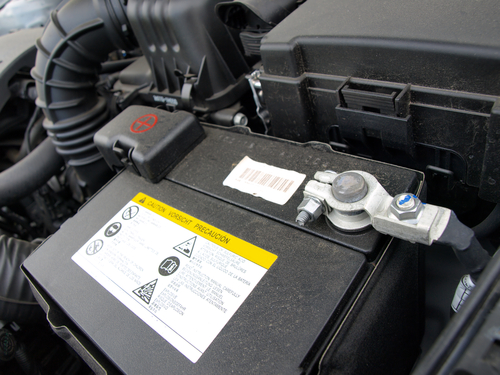
When messing with a battery, always disconnect the negative terminal first. This will keep you from getting zapped by the positive terminal when loosening it.
Your Acadia needs a solid connection to the battery at the positive and negative posts. Without a good connection, it can cause the flashing dash light symptom/no start that you are experiencing.

If your vehicle’s battery posts look like the one above, you’re going to need to clean them up. A good wire brush will get the job done.
How to Clean Your Acadia’s Corroded Battery Post
Here’s how to clean a battery post/terminal in the GMC Acadia:
- Disconnect the negative battery terminal from the post. Make sure to tuck the negative cable away so it won’t touch its post again. This will help ensure that you don’t get accidentally shocked.
- Disconnect the positive battery terminal from the post.
- Using a wire brush or a dedicated battery post cleaning brush, clean the corrosion off of the battery posts.
- Clean the battery terminals. You can use a dedicated battery terminal cleaner. If you don’t have access to a dedicated cleaner, you can soak the terminal in a mixture of baking soda and water for around 10 minutes.
3. Bad Battery (Most Common Cause)
A bad (or drained) battery is the most common reason why your GMC Acadia has flickering dash lights but won’t start.
If you find that the battery was too low to start your vehicle, that doesn’t necessarily mean the battery is bad. It could have a slow drain, or the alternator could be bad.
Here are a few ways you can test the battery:
How to Jump Start the GMC Acadia
If you are stranded away from home, you can see if jump-starting your vehicle will get it to start. If it jumps, you’ll know that a drained battery was causing the no-start/flickering dash lights issue.
Here’s how to jump your Acadia:

- Connect to the positive terminals first: Connect the red jumper cable to your Acadia’s positive battery terminal, then connect the other end of the red jumper cable to the running vehicle’s positive battery terminal.
- Connect to the negative terminals: Connect the black jumper cable to your Acadia’s ground terminal. Then connect the other ground wire to a good ground source on the running vehicle. There’ll usually be a spot pretty close to the battery that’s labeled ground. Any engine or accessory bolt that’s clean will usually work fine. The ground on the running vehicle’s battery will technically do the job too, but there’s a small chance that hooking up this way can start a fire at the battery, so don’t do it.
- Do nothing: Let the battery charge for a few minutes.
- Start the vehicle: If it seems like it’s acting differently (flashing less or trying to start), adjust the jumper cable contacts and let it charge some more.
- Remove the jumper cables: Reverse the process.
If the battery or alternator light comes on after the vehicle starts, you’ll likely need a new alternator. Driving with either light on will eventually cause the battery to drain again and leave you stranded.
Test the Battery Yourself
You can test your Acadia’s battery with a multimeter. Here’s how to go about doing so:
- Set the multimeter to volts.
- Touch the red prong to the positive battery post.
- Touch the negative battery post
At this point, you’ll see a battery voltage level. Without the vehicle running, the voltage level should be around 12.5 or so. Anything below that might not be enough for it to start.
As a rule of thumb, anything under 12 is likely a bad battery. A bad alternator can cause a good battery to drain.
Let the Parts Store Test Your Acadia’s Battery

Most local parks stores, such as AutoZone, Napa, Advanced Auto Parts, etc., will be happy to check your Acadia’s battery to see if it’s bad. It’s a big win for them because you can buy a new battery there if it is bad.
Depending on the equipment used, the process can take up to a half hour. So keep that in mind.
(Less Likely) Causes of Dash Lights Flickering + No Start in the GMC Acadia
Here are things known to cause this scenario but aren’t as common.
Bad Ground Wire

Above, we discussed that a bad ground connection at the battery could cause the lights to flicker and a no-start condition. But, a damaged or loose ground connection can cause the problem anywhere on the cable.
Inspect your Acadia’s ground cable for any obvious damage. Then, follow it to its mounting location on the engine block or chassis. Make sure that it is snugged tightly and there’s no rust underneath it.
Bad Starter Connection
The battery cable that runs from your Acadia’s battery terminal to the starter can be loose at the starter. This is usually only seen after somebody has replaced the starter and didn’t tighten it enough.
The starter battery cable can also get heat damage from the exhaust if it’s run the wrong way.
