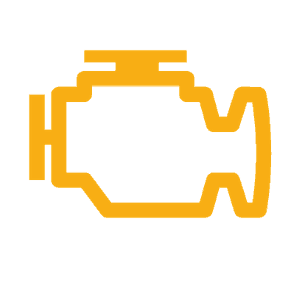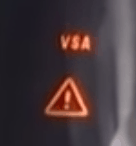Your Acura Integra is designed with a (Vehicle Stability Assist) system which keeps you safe when driving conditions are hazardous. When the VSA light comes on, your Integra may need attention in order to get this important safety system up and running again.
VSA is a system that helps keep you keep control in less than ideal driving conditions. It has two main functions:
- Cornering– Your Integra’s VSA system attempt to keep your vehicle going in the direction that you intended. In other words, it corrects any oversteer or understeer.
- Traction– If your Acura can’t get enough traction, the VSA system will limit wheel slip in order to keep you in control of the vehicle. It’ll also lower the engine speed to accomplish this.
VSA Light Meaning: Acura Integra
There are warning lights associated with the VSA system. They are:
1. VSA System Light
The light listed simply as VSA is the system indicator light. If it stays on, it is letting you know that there is some problem with the Integra’s VSA itself. When the light comes on, Acura suggests getting someplace safe and restarting the engine. If the VSA light doesn’t come back on, you are good to go. If it does come back on, it is time to diagnose the issue, or take it in to the shop.
2. Triangle with Exclamation Point
This VSA light indicates that the system is currently activated, which means that it is actively helping keep your Integra safe. If this light stays on at all times, it probably means that the VSA system has been switched off. This is easy enough to do, there is a button that says VSA on it. Just press it and see if this light turns off. If it comes on WITH the VSA light, it indicates there is a problem.
Integra VSA Light on Causes
Just like with any other major vehicle problem, you’re going to want to get a reading of your Acura’s diagnostic trouble codes. You can use a good code scanner, or you can take it to the local parts store and see if they will scan it for you. Most of them do.
You’ll want to scan the ABS control unit, ECU, and steering control. If you do opt to purchase a code scanner, just be aware that the cheaper ones will often only read the engine. That’s fine most of the time, but the problem causing the VSA light in your Integra could be in one of the other control units.
Steering Angle Sensor
The VSA uses the steering angle sensor to determine if the vehicle is pointed in the direction that you are asking it go. If it is not functioning properly, it will cause the VSA light to come on.
Wheel Speed Sensor
The wheel speed sensors are responsible for monitoring the wheel speed and send it back to the computer system. If one of the wheels is moving slower than the others, but not as slow or fast as it should in relation to the steering angle, the VSA system will step in and correct the vehicle.
When this sensor is no longer sending a signal to your Acura’s VSA system, it is no longer functioning properly and the VSA light will be activated (typically the ABS light will as well).
ABS Module
The VSA system is run through the ABS System, which means that it can be the ABS module that causes the Integra’s VSA light to come on.
Conclusion:
More than most auto repair diagnostic issues, figuring out why the VSA light is staying on can be tricky. A good code scanner is essential. Good luck!